Access your tickets
Access and manage your Brisbane Bandits tickets using your Vivenu account. As the Bandits transition to all digital, you will be able to save, print, and forward your tickets from home just in time for gameday at Viticon Stadium. Digital tickets provide you with an easy, low-contact ticketing experience. You MUST create a Vivenu account before proceeding with instructions.
Log into Vivenu to access your ticket inventory, print, forward/recall your tickets, or to add tickets to your mobile wallet.
Accessing your tickets

Step 1:
Tap on the “single game ticket hub” graphic at the top of the Bandits tickets hub page.
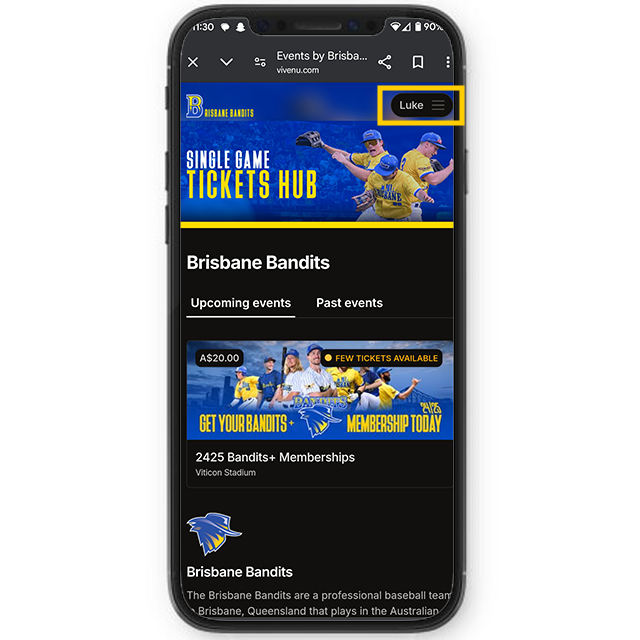
Step 2:
On the next page, tap “Sign- in” that’s located at the top right of your screen. (In the yellow square)
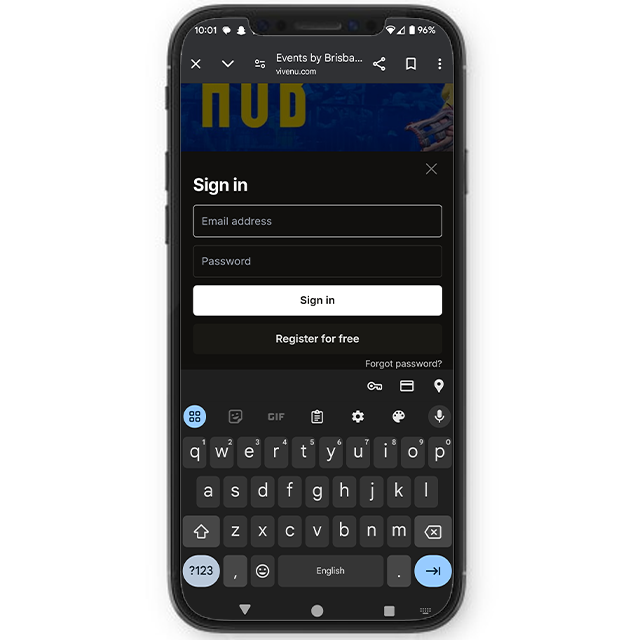
Step 3:
Log into Vivenu using your email and password.
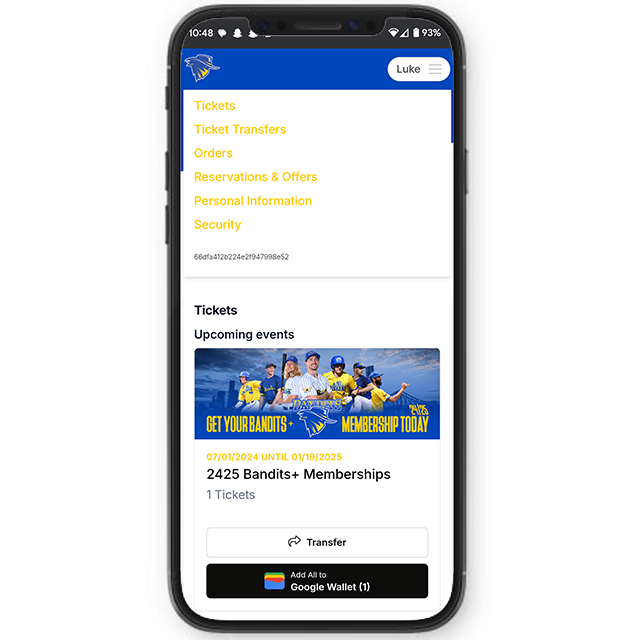
Step 4:
Once you’ve logged into your account, click the same button at the top right hand corner of the screen and select tickets.
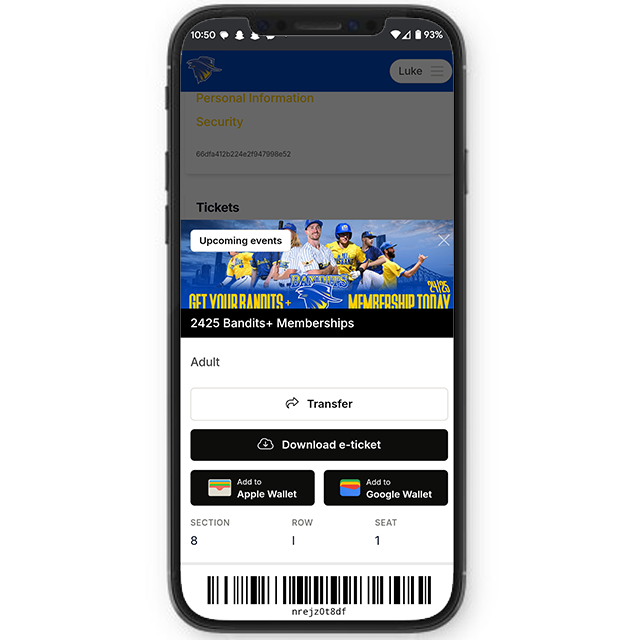
Step 5:
Get the barcode scanned at the gate and have a amazing time!
Note: You can add your ticket to your digital wallet for ease of access at the gate.
Fowarding your Tickets
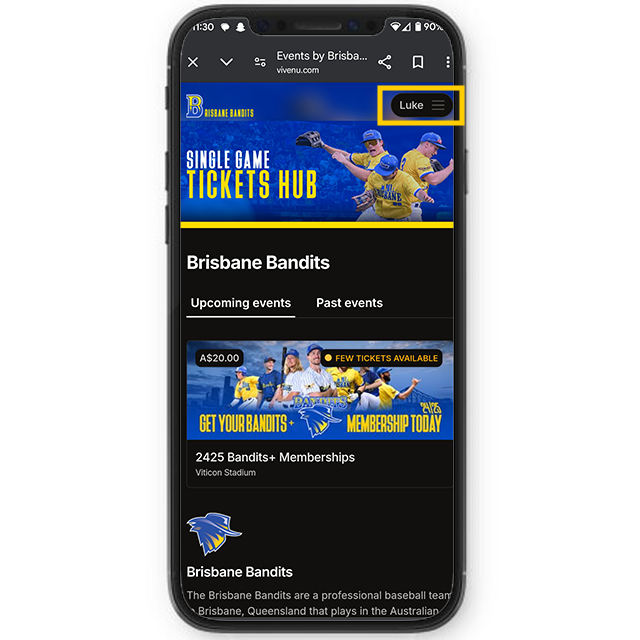
Step 1:
Log in to Vivenu and select tickets from the button in the top right hand corner.
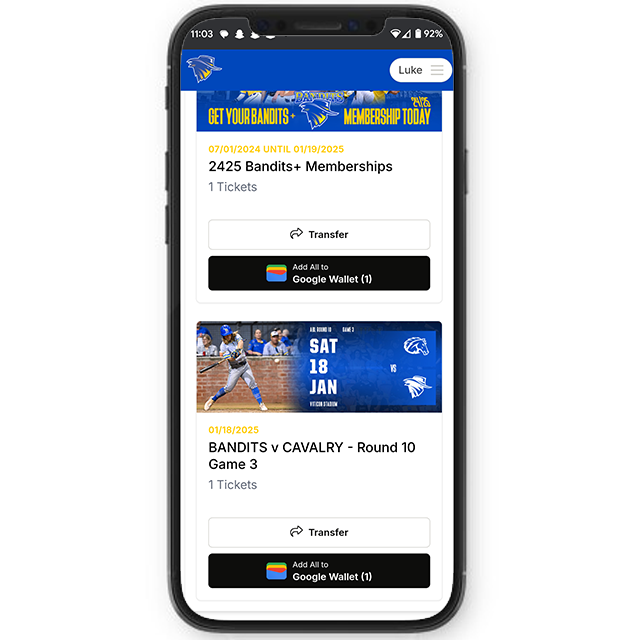
Step 2:
Once you are viewing your purchased tickets, select “Transfer”.
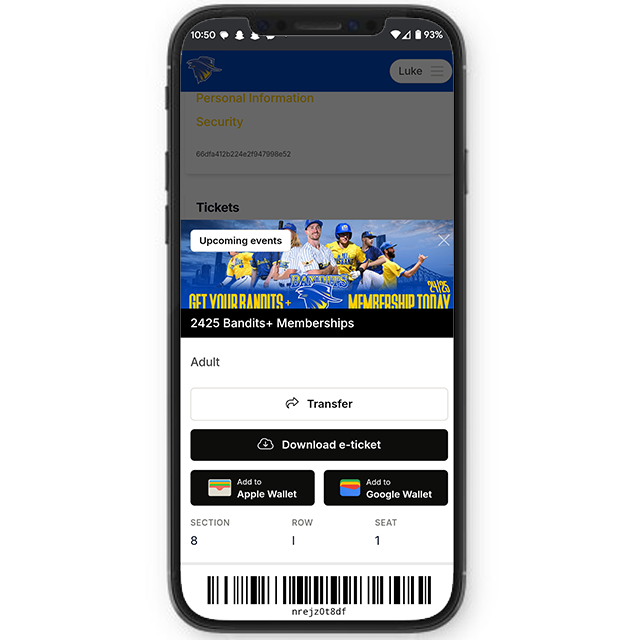
Step 3:
Select Transfer on the event that has the tickets you’d like to transfer.
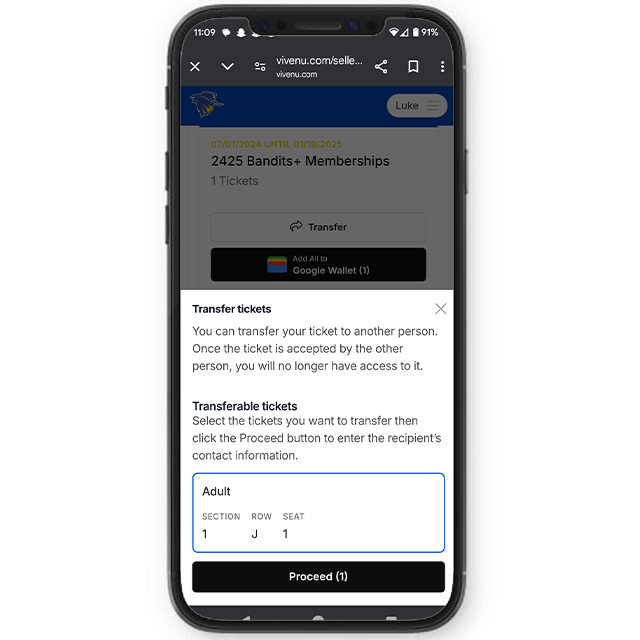
Step 4:
Select the specific ticket you want to transfer to someone else and press proceed.
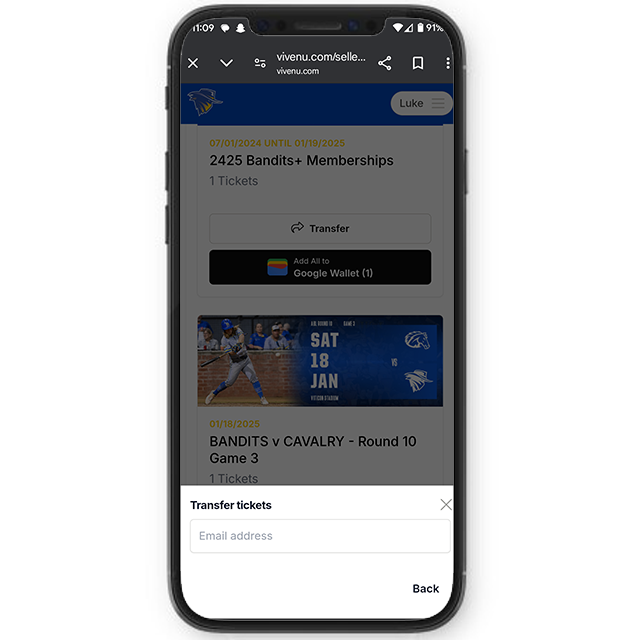
Step 5:
Enter the intended recipients email address in the box and then click ‘submit’
Note: Once the transfer has been completed the intended recipient will have to transfer the ticket back to you to regain access to that ticket.
Recalling Your Tickets
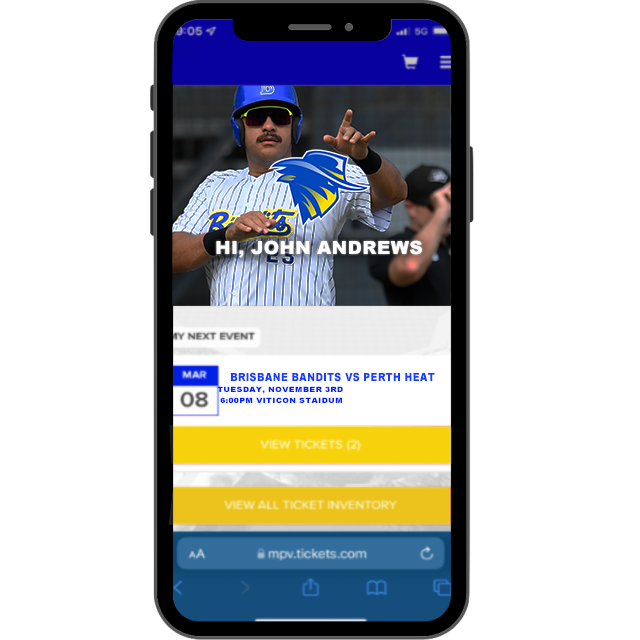
Step 1:
Go to your ticket inventory in My ProVenue.

Step 2:
Select the event for the tickets you would like to recall and select recall.
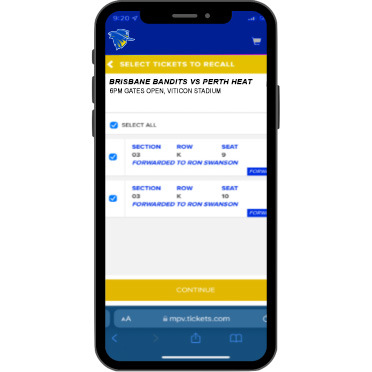
Step 3:
Select the tickets you would like to recall.

Step 4:
Select “Recall Tickets”.

Step 5:
Your tickets have been recalled.


